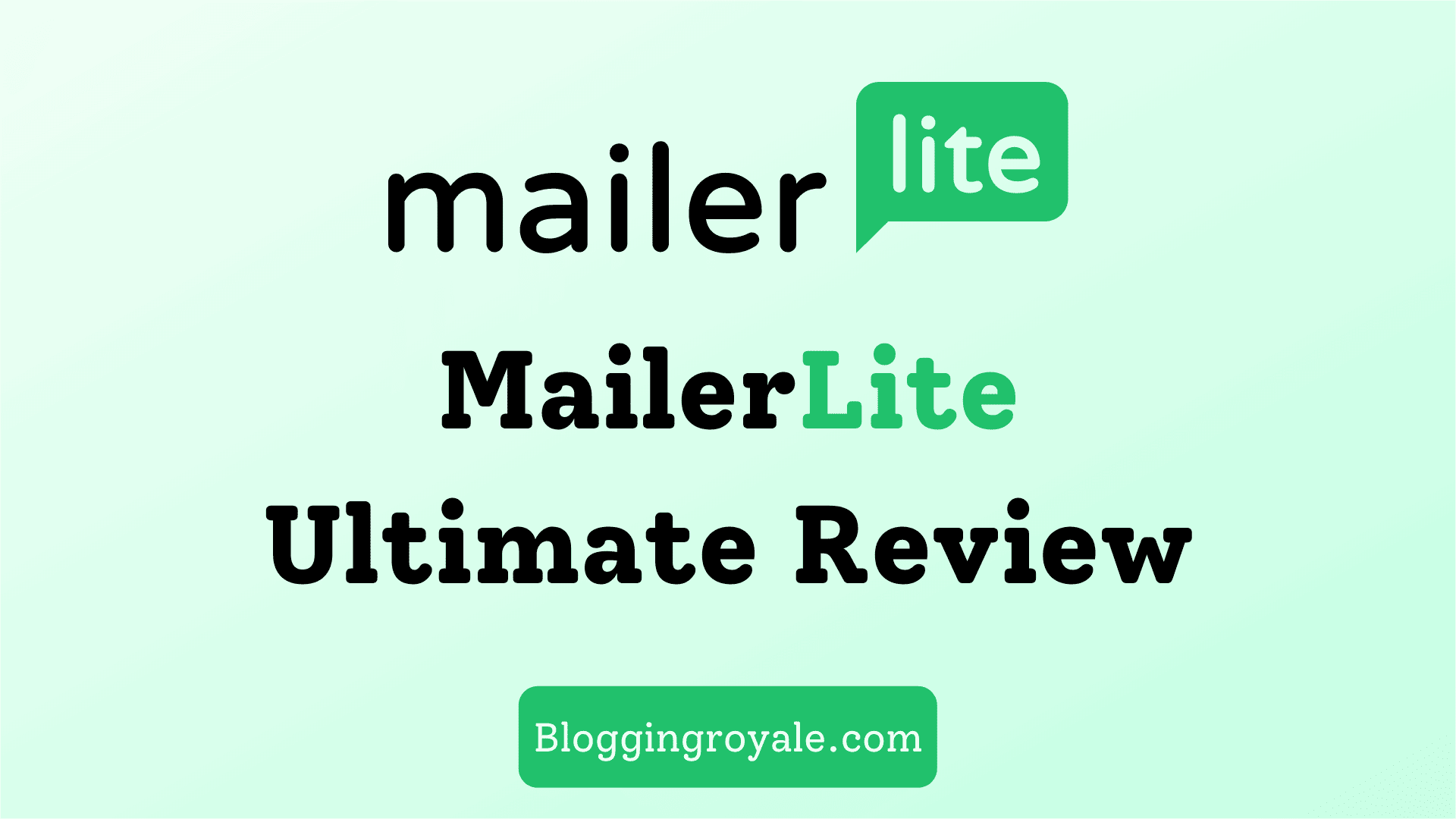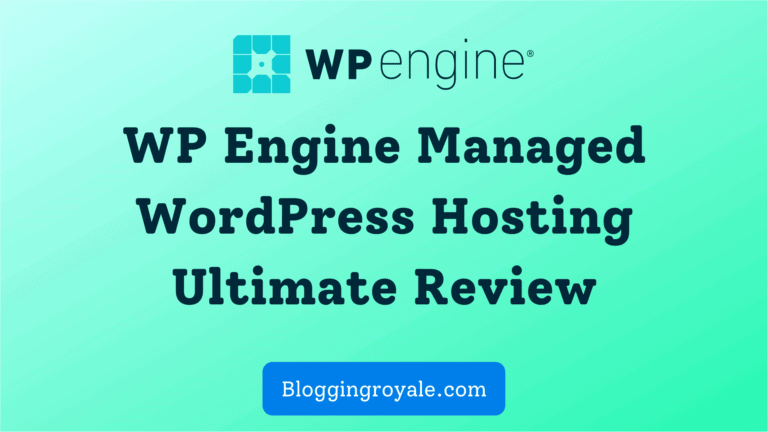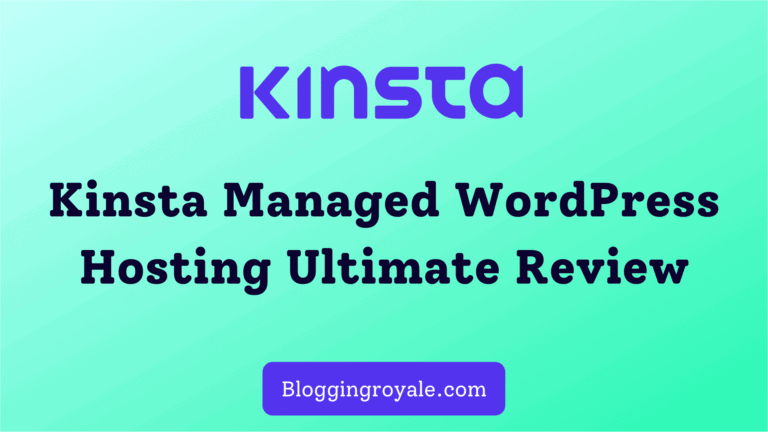Are you looking for an in-depth MailerLite review to see if this email service provider is right for you?
Email service providers (ESP) have a bundle of tools that help you build, grow, and stay in contact with your email list. From building eye-catching emails, automating everyday tasks, and building workflows, ESPs can certainly make your life easier.
In today’s post, we’ll be doing an in-depth review of one of the most popular email service providers on the market: MailerLite.
More specifically, this MailerLite review will look at the tool in terms of:
- Pricing
- Ease of Use
- Flexibility
- Automation
Let’s get started to discover if MailerLite is the right email service provider (ESP) for your business.
MailerLite Review: What Makes It Perfect for You
MailerLite is a popular email provider that is more powerful than the name suggests. The only “lite” thing about MailerLite is the effort you have to put in to make it work for you.
While it has plenty of other marketing features, we’ll only focus on MailerLite’s email design and service tools for this review.
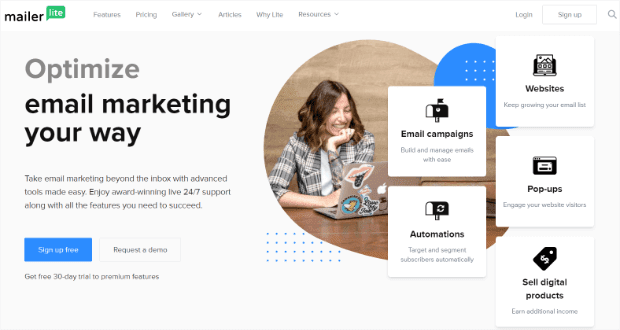
Let’s dive right into our MailerLite review.
Pricing
MailerLite pricing is simple and easy to understand.
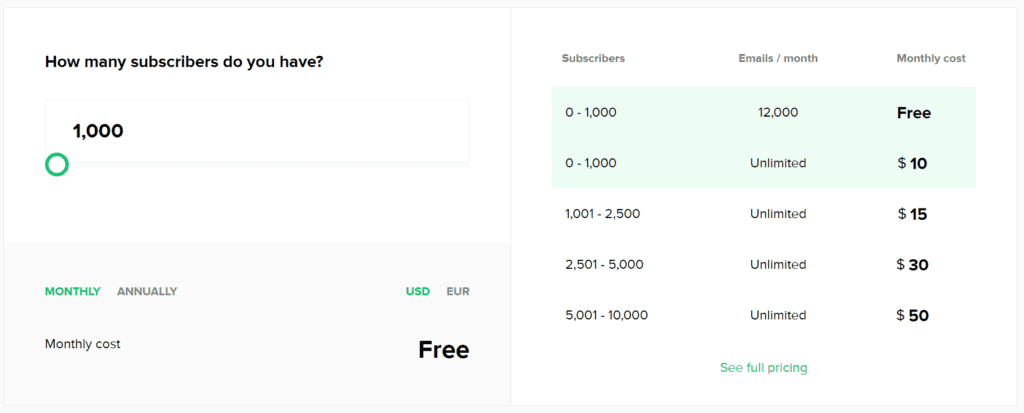
You only pay in tiers for the number of contacts on your account. No more trying to balance features and paying for more than you need.
As your business grows, so do your MailerLite plans.
The MailerLite free tier includes 1,000 subscribers and 12,000 monthly email sends. If you want to upgrade to unlimited email sends with 1,000 subscribers, that tier is $10/month.
For 1,001 – 2,500 subscribers, you’ll pay $15/month. 2,501 – 5,000 subscribers will run $30/month. Finally, 5,001 – 10,000 users are $50/month.
All paid plans include unlimited email sends.
Ease of Use
When we’re talking about using any ESP, we need to make sure it’s easy to do 2 main things:
- Setup the service
- Design a new email campaign
Setup: Ease of Use
Getting signed up for MailerLite is incredibly easy. Like the other email service providers we’ve reviewed, you only need some basic information and a few minutes to get set up.
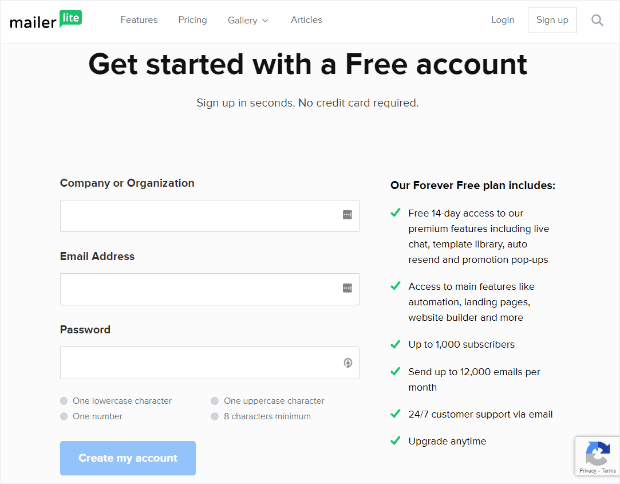
After entering your contact information, you’ll be taken right to the MailerLite dashboard. Then, if you are ready to start designing an email campaign, you can go ahead and get started.
Though, to actually send those emails, you need to finish setting up your MailerLite profile. To do that, just click on the grey Complete Profile button.
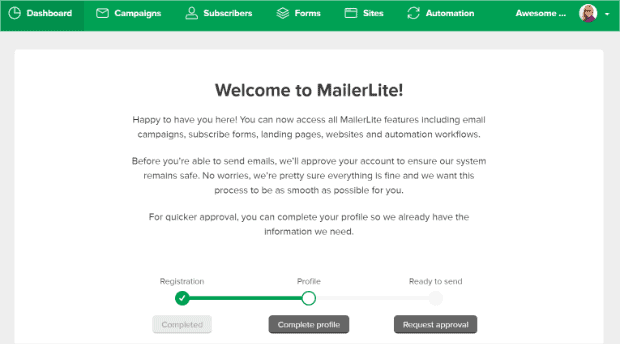
This will take you to a questionnaire page. Here, MailerLite will ask you everything they need to help you comply with the CAN-SPAM Act and international anti-spam laws. Also, you’ll answer other questions so MailerLite can customize the platform to fit your specific needs.
MailerLite only accepts contacts that you receive with their permission. So, if you buy lists or add emails to your lists without the person’s consent, you will be unable to contact them with this platform.
And that’s it. Your profile is all set up, and you’re ready to go! Just remember to click Request Approval on the main dashboard screen to start sending emails.
This was a quick and easy signup and setup process. However, there are some steps with the MailerLite setup that we didn’t encounter with other providers.
However, we understand that MailerLite wants to protect its platform from spam and other harmful accounts, so we won’t take any points off for that.
Also Read:
• ConvertKit Ultimate Review
Campaign Design: Ease of Use
Designing a campaign with MailerLite is simple.
To get started, it’s as simple as clicking on the green Campaigns button on your dashboard.
Before you design your campaign, MailerLite collects some data to set up your email.
It’s just standard stuff like your subject, language, sender name, and email address.
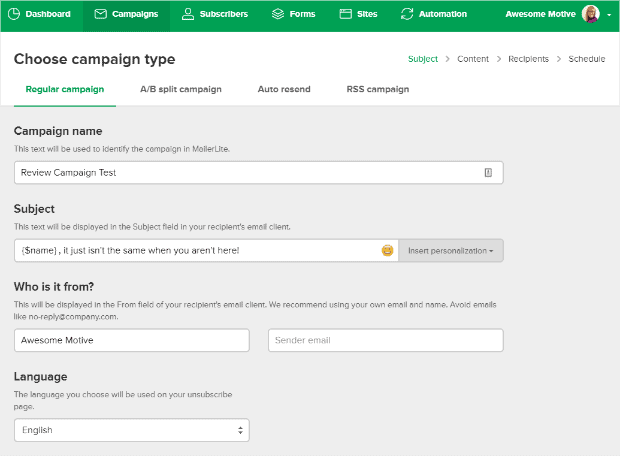
In your subject line, MailerLite also has personalization tags to make your email stand out in your customers’ inboxes.
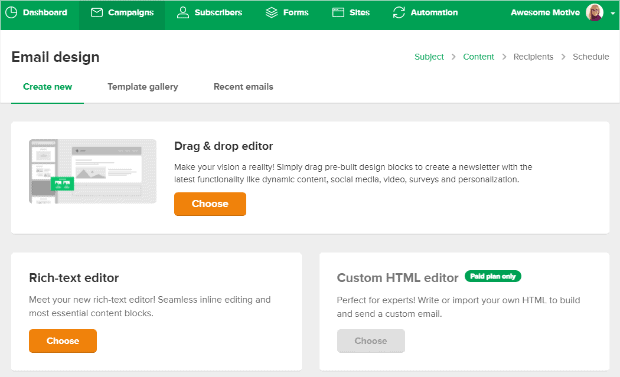
MailerLite has 3 different editors, so you can use whichever one you feel most comfortable with. For most, the drag and drop editor will be the best choice. Now, MailerLite does offer 76 design templates. However, they are locked if you are in the free tier. If you click on the + button next to Email design, you’ll get a menu with templates and designs to choose from.
Now We’ll look at how easy it is to use the drag and drop builder for this review.
Drag and Drop Editor
When you go into the builder, you’ll have a live view of your email. It comes preloaded with a basic design that’s ready for your company’s unique touch.
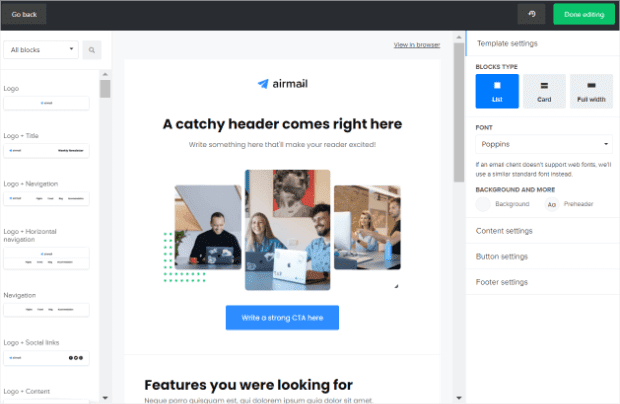
Using the designer is simple. If you want to add additional elements, known as blocks, to your email, drag them in from the menu on the left side of the designer. Then, click on it and drag it if you want to reposition them on your email.
Then, to change the way your elements look or act, click on it and change the settings on the right side menu.
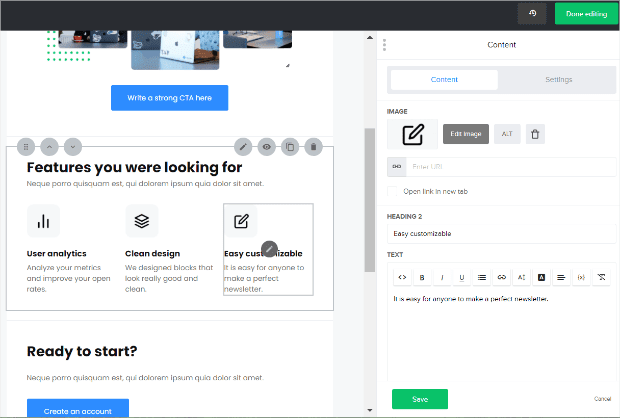
With the MailerLite designer, you can design a professional-looking email pretty quickly and relatively easily.
Pro Tip: When you click on a section to edit, the list of blocks on the left disappears. Just scroll to the bottom of the area you are editing on the right side and click Save to bring it back. Then the block menu will come back.
One thing that’s unique to MailerLite that we loved is the image editing feature. If you have an image that needs a little bit of extra spice to stand out, MailerLite has the tool to help.
With their image editor, you can add filters, text, and more to your images.
Then when you are done designing, all that’s left to do is pick which of your email lists will receive the email.
Designing a campaign in MailerLite was fun, fast, and stress-free. When’s the last time you used those words to describe sending emails?
Moving forward in our MailerLite review, let’s look at how flexible it is to adapt to your business.
Flexibility
When it comes to flexibility, we look at 2 main things:
- First, can MailerLite grow with your business?
- Does MailterLite work with the programs and tools you already use?
MailerLite answers with a loud and enthusiastic “Yes” to both questions.
When you are just getting started with email marketing, your needs will be vastly different from those with an extensive list of subscribers. And MailerLite knows that.
For instance, you will not have to pay for the service until you grow above 1,000 subscribers or send over 12,000 emails in a month.
While some functions are locked in the free tier, you still have more than enough tools to run a successful email campaign. But once you start in the paid levels, all features are unlocked. The price you pay is only based on subscriber numbers.
And that’s it. You can’t get too much more flexible than that!
But how about the programs you are already using to help market your business?
MailerLite integrates with over 130 other programs and platforms ranging from eCommerce to project management and beyond. So, chances are, whatever online tools you are using, MailerLite will work hand in hand with them.
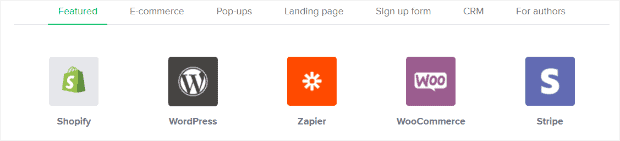
It’s obvious that MailerLite is flexible but can it save you time?
To find out, let’s go over some of the automation tools MailerLite offers.
Automation
MailerLite’s automation helps guide your customers through every step of their customer journey, from new leads to completed purchases.
And this is all hands-off for you, so you are free to focus on other things.
With the MailerLite automation builder, you can build dynamic workflows with a few clicks of the mouse.
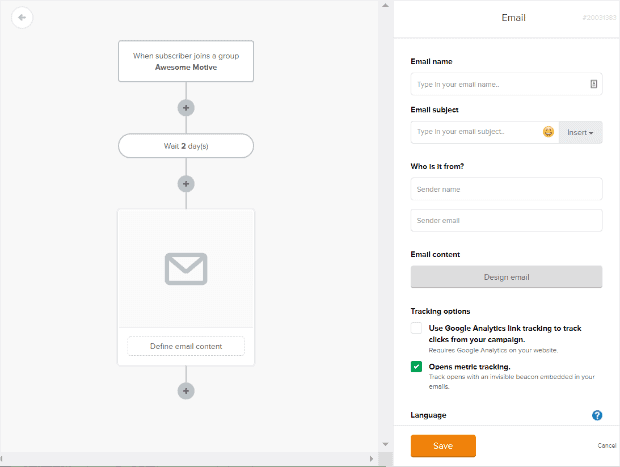
While some functions are locked in the free tier, you still have more than enough tools to run a successful email campaign. But once you start in the paid levels, all features are unlocked. The price you pay is only based on subscriber numbers.
And that’s it. You can’t get too much more flexible than that!
But how about the programs you are already using to help market your business?
MailerLite integrates with over 130 other programs and platforms ranging from eCommerce to project management and beyond. So, chances are, whatever online tools you are using, MailerLite will work hand in hand with them.
MailerLite FAQs
Does MailerLite offer other services besides email marketing?
Yes! While email marketing is by far its main focus, MailerLite is a jack of many marketing trades. It can help you build pop-ups to engage visitors on your website, and even create new websites and landing pages to support your campaigns – although that will cost an extra $10 per month.
Are MailerLite’s monthly email sends really unlimited?
Yes and no – if you have 50,000 subscribers or less, then MailerLite offers unlimited email sends per month. If you have more than 50,000 subscribers, then MailerLite will start to put realistic caps on your monthly sends. For example, accounts with 50,001 – 60,000 subscribers are capped at 840,000 email sends per month.
Where can I find the API key?
To find your API Key in MailerLite, just go to Integrations and click on Developer API.
MailerLite: Pros and Cons
Pros
Cons
Verdict: MailerLite Is It Right for You?
If you are a small business with a modest budget, MailerLite is the perfect email service provider for you.
MailerLite is a robust tool that does more than just send emails. With a clean interface, you can get in, get your email work done, and move on with your day.
And that’s all for today! We hope you found this MailerLite review helpful.